Picture: Police Arrest The Debtor Who Set Up The Uniport Students - SEE WHO HE IS
Suspects paraded at the Rivers State Police command.
credits: Chukwudi Akasike
The police on Tuesday announced a major breakthrough in their investigation into the lynching of four University of Port Harcourt students. The videotaped lynching of the students sparked outrage nationwide and the clip of the killings went viral on the Internet.
The IG disclosed the arrest during a security meeting with Chief Executive Officers and security officers of banks at the Force Headquarters, Abuja.
“I want to announce that we have made a breakthrough in the Aluu killings. The two main suspects in the case have been arrested and they will be prosecuted,” he said. The arrest brings the number of suspects arrested by the police to 23.
The students were set upon by a mob in Aluu, a community close to the university, and lynched. They were later identified as 19-year-old Lloyd Toku ( 200 level Civil Engineering); 18-year-old Ugonna Obuzor (200 level Geology student); 20-year-old Chiadika Biringa, (200 level Theatre Arts student); and Tekena Erikena, a 20-year-old a diploma (Technical) student by the management of the university.
The police, on Monday, had named Coxson Lucky, alias Bright, as the mastermind of the lynching. Lucky, who was said to owe one of the students an undisclosed sum of money, reportedly raised the alarm that the students were robbers when they went to his house to demand for the money. The mob, which converged on the venue of the altercation, then beat and burn the students to death.
While the IGP was speaking in Abuja, the Rivers State Police Command was parading some of the suspects. The State Police Commissioner, Mr. Mohammed Ndabawa, gave the names of the suspects as Segun Lawal, Felemo Solomon, Cynthia Chinwo, Ozioma Abajuo, Ikechukwu Louis and Chigozie Samuel Evans. He accused the suspects of playing major roles in the killings.
“It is not the philosophy of the Inspector General of Police to parade suspects. Nonetheless, the gruesome manner in which the crime was committed coupled with the direct and glaring involvement of some of these suspects, and the interest generated by the heinous crime, left the police with no option than to parade them,” Ndabawa said.
He said that an investigation aimed at arresting others involved in the killing of the four students and bringing them to book was ongoing.
However, two of the suspects, who admitted taking part in the mob action, claimed that their involvement was “minimal”. While the first suspect, David Chinasa Ugbaje, said he only hit the students twice, another suspect, Ikechukwu Loius Amadi, claimed that he only beat the students once with a small stick.
Ugbaje, who said he was a cobbler, described one of the students as his customer.
He said, “Around 7am on that day, I saw a crowd beating four boys. I asked who the four men were and they (crowd) said they were armed robbers.
“So, along the line, we went there. I opened the gate and they entered. I could not control the crowd. They pointed at one of our co-tenants; the name of the person is Bright.
“Some people said they wanted to break Bright’s door. So, they started beating the boys very seriously. They took them out from my street. I now left the house. I only beat them twice.”
Ugbaje added that while one policeman at the scene of the incident pleaded with the mob to hand over the students to them, another beat the students.
“Along the line, two policemen arrived. One of the policemen was pleading (for the boys), the other one joined in beating the boys. After beating the boys, the police now said the boys should be handed over to them. The crowd shouted, ‘We no go gree, we no go gree,” he said.
The second suspect, Ikechukwu Louis Amadi, a printer whose business is located within the UNIPORT campus, said that he only hit Toku, Obuzo, Biringa and Erikena once.
He said, “I was ready to go to my work. When I came out to pick a bike, I saw a crowd. I saw four boys, they were already naked. I shifted a bit to verify. They told me that these four boys came to rob, to steal.
“I asked them where they were taking them to. They said they were taking them to Number 9, Coca Cola Street where they lived. They mentioned one of our neighbours that they came to look for him. So, I followed the crowd. At the end, they started beating the boys mercilessly. To be sincere, I hit them once.”
But Segun Lawal, the third suspect, said he did not take part in the beating. He claimed he raised his hands and appealed to the mob not to kill the students. Lawal, a taxi driver, explained that he was arrested after his return from a business trip to Obudu Cattle Ranch on Saturday.
At the parade, the police did not allow journalists to interview the village head of Omuokiri Aluu community, Alhaji Hassan Walewa.
However, Abubakar had said that “Intelligence report implicated the traditional ruler of Omukiri community, Aluu, Alhaji Hassan Walewa, as being the person who incited the mob to unleash terror on the victims.”
On Monday, members of the Aluu community had claimed they had no hand in the killing of the boys. However, Lloyd’s father, Mr. Mike Toku, had described the denial as an attempt to cover up the crime. Toku insisted that his son and the three other students of the UNIPORT were tortured and killed by members of the community.
Toku, on Sunday, told our correspondent that the incident took place in the presence of members of the public and wondered why any Aluu indigene would want to deny the obvious.
He said, “To say they are not involved in the killing of my son is a big lie. It is a white lie and a cover-up for their wicked and unacceptable act. The incident did not take place in one of the community’s bushes.
“They killed my son in a place that looked like a village square, belonging to the community. While the killers were hitting my son and three other students, others stood and watched the incident.”
Toku, who insisted that his son was innocent of any crime, urged the police to arrest the killers of his son and those who watched their torture.
The late Tekena Erikena’s sister, Ann, described her brother as a humble person who had respect for people. Ann wondered why members of the community would brand him a thief and kill him.
“I cannot dictate to government on what it should do, but what we want is justice. My brother was never a thief,” she said.
Tags: -, Arrest, Debtor, HE, IS, Picture:, Police, SEE, Set, Students, More…The, Uniport, Up, WHO, Who
This is a blog where views are being weighed, your social, political, economical, educational views and many more are shared. know if the way you view things are actually right or wrong. You can also place and offer and get it analyzed. PLEASE BEFORE YOU LEAVE THIS SITE MAKE SURE YOU CLICK ON THE ADVERT...Thanks
Go Get it.
Wednesday, October 17, 2012
Monday, September 10, 2012
Home
View Full-Size Image
Blackberry Playbook 7-Inch Tablet (16GB)
Price per Unit (piece): ₦45,000
₦43,200
You Save: ₦1,800
Ask a question about this product
--------------------------------------------------------------------------------
A professional-grade tablet, the BlackBerry PlayBook helps transform the way you work and play by combining the features you need with a powerful, ultra-portable design you want. You'll enjoy uncompromised Web browsing, true multitasking, and brilliant multimedia playback, as well as advanced security features and out-of-the-box enterprise support.
Works smarter, play harder with the BlackBerry PlayBook.
The vivid 7-inch multi-touch display looks and feels great in your hand.Measuring less than half an inch thick and weighing less than a pound, the PlayBook features a vivid 7-inch high-resolution display that looks and feels great in your hand--and it supports 4-fingered multi-touch gestures. Wirelessly connect to your BlackBerry smartphone for real-time access to email, calendar, address book and task list, Documents To Go and BBM using BlackBerry Bridge.
In addition to ultra-fast Wireless-N Wi-Fi support, this PlayBook model features a 1 GHz dual-core processor, 16 GB of storage, 1 GB of RAM, GPS for navigation and location-based services, dual HD webcams for video chats and snapping pics, and a highly intuitive BlackBerry Tablet OS based on powerful, user-friendly QNX technology. Plus, you'll be able to discover new apps via BlackBerry App World.
The PlayBook also offers a high-fidelity web experience with support for Adobe Flash Player 10.1, Adobe Mobile AIR and HTML-5--enabling you to enjoy all of the sites, games, media and richness of the full Internet. And you'll enjoy immersive 3D games thanks to the built-in accelerometer and 6-axis motion sensing (gyroscope).
Key Features
Uncompromised Web Browsing
With the BlackBerry PlayBook tablet, you get access to the full web--not a scaled down mobile version. That means you get all the rich websites, games, and videos, the way they are intended to be enjoyed. The PlayBook offers support for Adobe Flash Player 10.1 and Adobe Mobile AIR as well as HTML5 and Webkit browser technology.
Multitasking
Other tablets claim to support multitasking, but it just isn't the same. On the BlackBerry PlayBook, apps can run simultaneously and in real time. It's a sophisticated approach to multitasking--giving you more choice around how your applications run, allowing you to tailor the experience to your individual needs.
Stunning Multimedia
Don't settle for amateur grade multimedia. Whether you're mobilizing your existing pictures, music, and videos, discovering new media or creating new content, the BlackBerry PlayBook tablet offers a high fidelity, multimedia experience allowing you to fully immerse yourself in whatever you enjoy.
Video chat via the dual cameras with Full HD 1080p resolution.
Facebook for BlackBerry PlayBook app.The 7-inch multi-touch capacitive display has a 1024 x 600-pixel resolution for stunning playback of video and immersive 3D games. The PlayBook also comes with an HDMI output for connecting to a compatible HDTV or monitor and playing back Full HD 1080p video. It's compatible with video encoded in H.264, MPEG4, and WMV formats.
Ultra Portable
You don't spend your life on the couch, neither should your tablet. Your BlackBerry PlayBook tablet is perfectly suited to your busy lifestyle--it's small enough to go anywhere and powerful enough to take you everywhere.
And with the dual cameras, you'll be able to video chat with friends and family wherever you roam (and are connected to a Wi-Fi network). The forward-facing camera has a 3-megapixel resolution while the lens on the back offers a 5-megapixel resolution--and both cameras can capture video up to Full HD 1080p.
More Apps, More Choice
Discover a huge catalog of rich apps developed and optimized just for the BlackBerry PlayBook tablet--all available through the BlackBerry App World storefront. Games like Need For Speed Undercover and Tetris, an eReader from Kobo and a powerful music store by 7Digital are just a few of the pre-loaded apps that come with the PlayBook. You can also download the Facebook for BlackBerry PlayBook app, which integrates popular features and functionality such as Facebook Chat, view and add friends, and interact with the News Feed.
Business Ready
The BlackBerry PlayBook tablet is designed to empower those who want tools to power achievement. PlayBook enhances personal productivity and offers businesses a straight forward, no hassle way to quickly embrace tablet technology. It includes DocsToGo and Adobe Reader software as well as support for enterprise VPN connectivity and corporate intranet browsing.
BlackBerry Bridge
On its own, the BlackBerry PlayBook is a high performance tablet. But for BlackBerry smartphone users there are additional benefits added to the PlayBook experience, like access to BlackBerry services living on the handheld. Get access to BBM (BlackBerry Messenger), email, calendar, contacts, memo pad, tasks from your BlackBerry smartphone--all on the large display.
Specifications
Display: 7 inch multi-touch capacitive LCD screen, 1024 x 600-pixel resolution
Processor: 1 GHz dual-core processor
Storage: 16 GB for storage
Memory: 1 GB of RAM
Communications: Wireless-N Wi-Fi (802.11a/b/g/n)
Webcams: 3 MP forward facing, 5 MP rear; both capture Full HD 1080p video
Audio: Stereo speakers
GPS: For navigation and location-based services; includes accelerometer, 6-axis motion sensing (gyroscope) and digital compass (magnetometer)
Ports: HDMI video output, Micro USB port
Dimensions: 7.6 x 5.1 x 0.4 inches
Weight: 0.9 pounds (15 ounces)
What's in the Box
BlackBerry PlayBook 16 GB, USB cable, BlackBerry charger, cleaning cloth, operating instructions
You'll get 90 days of complimentary technical support. Speak with a BlackBerry expert if you need help or just want to learn more about your tablet's unique features.
--------------------------------------------------------------------------------
Frequently Asked Questions
Do I need to have a BlackBerry smartphone for the BlackBerry PlayBook to work?
If you don't have a BlackBerry smartphone, you still get all the powerful features of the BlackBerry PlayBook tablet like the uncompromised web, true multitasking, stunning multimedia, and tons of apps. If you do own a BlackBerry smartphone you can realize additional benefits delivered by BlackBerry Bridge like access to your BlackBerry email and the ability to browse files found on your BlackBerry SD card--all right from your tablet.
What is BlackBerry Bridge?
BlackBerry Bridge allow you to wirelessly connect your BlackBerry PlayBook tablet to your BlackBerry smartphone for a secure, enhanced view of core BlackBerry services on the tablet's large high-resolution display--including full email inbox (BIS and BES), address book, calendar, memo pad, task list, and BBM.
What is necessary to download attachments to the PlayBook via Bridge?
MicroSD card in the BlackBerry Smartphone that is bridged.
Room on the MicroSD card for the content being downloaded.
The attachment has to be under 3 MB in size for it to download.
Which apps does Bridge work with?
BlackBerry Bridge is a feature that allows BlackBerry smartphone owners to interact with core BlackBerry applications including email (BIS and BES), calendar, contacts, on the Playbook's large 7-inch high resolution screen. BlackBerry Bridge links the two devices notification systems so you are alerted of new emails, BBMs, and calendar reminders right on the PlayBook's display. Through this same relationship, businesses running BlackBerry Enterprise Software can allow their employees to securely access information found on corporate internet sites using PlayBook. You also have access to your Smartphone browser so you can get on the web from virtually anywhere.
What smartphone software version is required to use Bridge?
All BlackBerry smartphones with OS 5.0 or above will be able to leverage BlackBerry Bridge, which accounts for approximately 60% of BlackBerry smartphone users today.
Is it true that the BlackBerry PlayBook will support Android apps on the PlayBook?
RIM has announced that it will launch an "app player" that provides an application run-time environment for Android v2.3 apps. This new app player will allow you to download Android apps from BlackBerry App World and run them on your BlackBerry PlayBook. The new app players for the BlackBerry PlayBook are expected to be available from BlackBerry App World in the summer of 2011.
Product Description
The BlackBerry PlayBook delivers professional-grade, consumer-friendly experiences that redefine the possibilities of mobile computing. This ultra-portable tablet looks and feels great, measuring less than half an inch thick and weighing less than a pound. The micro USB port allows for an easy connection to your computer with memory of 16 Gb. It features a vivid 7-inch high-resolution display-WSVGAn display resolution (1024 x 600) that is highly-responsive with a fluid touch screen experience. It also offers industry leading performance, uncompromised web browsing with support for Adobe Flash Player 10.1, true multitasking, HD multimedia, advanced security features, out-of-the-box enterprise support and a robust development environment.
Availability
Usually ships in:
Quantity:
--------------------------------------------------------------------------------
Customer Reviews:
There are yet no reviews for this product.
Please log in to write a review.
--------------------------------------------------------------------------------
You may also be interested in this/these product(s)
Kindle Fire
₦39,500
Blackberry Playbook 7-Inch Tablet (32GB)
₦55,000
₦51,400
You Save: ₦3,600
Blackberry Playbook 7-Inch Tablet (64GB)
₦65,000
₦59,600
You Save: ₦5,400
View Full-Size Image
Blackberry Playbook 7-Inch Tablet (16GB)
Price per Unit (piece): ₦45,000
₦43,200
You Save: ₦1,800
Ask a question about this product
--------------------------------------------------------------------------------
A professional-grade tablet, the BlackBerry PlayBook helps transform the way you work and play by combining the features you need with a powerful, ultra-portable design you want. You'll enjoy uncompromised Web browsing, true multitasking, and brilliant multimedia playback, as well as advanced security features and out-of-the-box enterprise support.
Works smarter, play harder with the BlackBerry PlayBook.
The vivid 7-inch multi-touch display looks and feels great in your hand.Measuring less than half an inch thick and weighing less than a pound, the PlayBook features a vivid 7-inch high-resolution display that looks and feels great in your hand--and it supports 4-fingered multi-touch gestures. Wirelessly connect to your BlackBerry smartphone for real-time access to email, calendar, address book and task list, Documents To Go and BBM using BlackBerry Bridge.
In addition to ultra-fast Wireless-N Wi-Fi support, this PlayBook model features a 1 GHz dual-core processor, 16 GB of storage, 1 GB of RAM, GPS for navigation and location-based services, dual HD webcams for video chats and snapping pics, and a highly intuitive BlackBerry Tablet OS based on powerful, user-friendly QNX technology. Plus, you'll be able to discover new apps via BlackBerry App World.
The PlayBook also offers a high-fidelity web experience with support for Adobe Flash Player 10.1, Adobe Mobile AIR and HTML-5--enabling you to enjoy all of the sites, games, media and richness of the full Internet. And you'll enjoy immersive 3D games thanks to the built-in accelerometer and 6-axis motion sensing (gyroscope).
Key Features
Uncompromised Web Browsing
With the BlackBerry PlayBook tablet, you get access to the full web--not a scaled down mobile version. That means you get all the rich websites, games, and videos, the way they are intended to be enjoyed. The PlayBook offers support for Adobe Flash Player 10.1 and Adobe Mobile AIR as well as HTML5 and Webkit browser technology.
Multitasking
Other tablets claim to support multitasking, but it just isn't the same. On the BlackBerry PlayBook, apps can run simultaneously and in real time. It's a sophisticated approach to multitasking--giving you more choice around how your applications run, allowing you to tailor the experience to your individual needs.
Stunning Multimedia
Don't settle for amateur grade multimedia. Whether you're mobilizing your existing pictures, music, and videos, discovering new media or creating new content, the BlackBerry PlayBook tablet offers a high fidelity, multimedia experience allowing you to fully immerse yourself in whatever you enjoy.
Video chat via the dual cameras with Full HD 1080p resolution.
Facebook for BlackBerry PlayBook app.The 7-inch multi-touch capacitive display has a 1024 x 600-pixel resolution for stunning playback of video and immersive 3D games. The PlayBook also comes with an HDMI output for connecting to a compatible HDTV or monitor and playing back Full HD 1080p video. It's compatible with video encoded in H.264, MPEG4, and WMV formats.
Ultra Portable
You don't spend your life on the couch, neither should your tablet. Your BlackBerry PlayBook tablet is perfectly suited to your busy lifestyle--it's small enough to go anywhere and powerful enough to take you everywhere.
And with the dual cameras, you'll be able to video chat with friends and family wherever you roam (and are connected to a Wi-Fi network). The forward-facing camera has a 3-megapixel resolution while the lens on the back offers a 5-megapixel resolution--and both cameras can capture video up to Full HD 1080p.
More Apps, More Choice
Discover a huge catalog of rich apps developed and optimized just for the BlackBerry PlayBook tablet--all available through the BlackBerry App World storefront. Games like Need For Speed Undercover and Tetris, an eReader from Kobo and a powerful music store by 7Digital are just a few of the pre-loaded apps that come with the PlayBook. You can also download the Facebook for BlackBerry PlayBook app, which integrates popular features and functionality such as Facebook Chat, view and add friends, and interact with the News Feed.
Business Ready
The BlackBerry PlayBook tablet is designed to empower those who want tools to power achievement. PlayBook enhances personal productivity and offers businesses a straight forward, no hassle way to quickly embrace tablet technology. It includes DocsToGo and Adobe Reader software as well as support for enterprise VPN connectivity and corporate intranet browsing.
BlackBerry Bridge
On its own, the BlackBerry PlayBook is a high performance tablet. But for BlackBerry smartphone users there are additional benefits added to the PlayBook experience, like access to BlackBerry services living on the handheld. Get access to BBM (BlackBerry Messenger), email, calendar, contacts, memo pad, tasks from your BlackBerry smartphone--all on the large display.
Specifications
Display: 7 inch multi-touch capacitive LCD screen, 1024 x 600-pixel resolution
Processor: 1 GHz dual-core processor
Storage: 16 GB for storage
Memory: 1 GB of RAM
Communications: Wireless-N Wi-Fi (802.11a/b/g/n)
Webcams: 3 MP forward facing, 5 MP rear; both capture Full HD 1080p video
Audio: Stereo speakers
GPS: For navigation and location-based services; includes accelerometer, 6-axis motion sensing (gyroscope) and digital compass (magnetometer)
Ports: HDMI video output, Micro USB port
Dimensions: 7.6 x 5.1 x 0.4 inches
Weight: 0.9 pounds (15 ounces)
What's in the Box
BlackBerry PlayBook 16 GB, USB cable, BlackBerry charger, cleaning cloth, operating instructions
You'll get 90 days of complimentary technical support. Speak with a BlackBerry expert if you need help or just want to learn more about your tablet's unique features.
--------------------------------------------------------------------------------
Frequently Asked Questions
Do I need to have a BlackBerry smartphone for the BlackBerry PlayBook to work?
If you don't have a BlackBerry smartphone, you still get all the powerful features of the BlackBerry PlayBook tablet like the uncompromised web, true multitasking, stunning multimedia, and tons of apps. If you do own a BlackBerry smartphone you can realize additional benefits delivered by BlackBerry Bridge like access to your BlackBerry email and the ability to browse files found on your BlackBerry SD card--all right from your tablet.
What is BlackBerry Bridge?
BlackBerry Bridge allow you to wirelessly connect your BlackBerry PlayBook tablet to your BlackBerry smartphone for a secure, enhanced view of core BlackBerry services on the tablet's large high-resolution display--including full email inbox (BIS and BES), address book, calendar, memo pad, task list, and BBM.
What is necessary to download attachments to the PlayBook via Bridge?
MicroSD card in the BlackBerry Smartphone that is bridged.
Room on the MicroSD card for the content being downloaded.
The attachment has to be under 3 MB in size for it to download.
Which apps does Bridge work with?
BlackBerry Bridge is a feature that allows BlackBerry smartphone owners to interact with core BlackBerry applications including email (BIS and BES), calendar, contacts, on the Playbook's large 7-inch high resolution screen. BlackBerry Bridge links the two devices notification systems so you are alerted of new emails, BBMs, and calendar reminders right on the PlayBook's display. Through this same relationship, businesses running BlackBerry Enterprise Software can allow their employees to securely access information found on corporate internet sites using PlayBook. You also have access to your Smartphone browser so you can get on the web from virtually anywhere.
What smartphone software version is required to use Bridge?
All BlackBerry smartphones with OS 5.0 or above will be able to leverage BlackBerry Bridge, which accounts for approximately 60% of BlackBerry smartphone users today.
Is it true that the BlackBerry PlayBook will support Android apps on the PlayBook?
RIM has announced that it will launch an "app player" that provides an application run-time environment for Android v2.3 apps. This new app player will allow you to download Android apps from BlackBerry App World and run them on your BlackBerry PlayBook. The new app players for the BlackBerry PlayBook are expected to be available from BlackBerry App World in the summer of 2011.
Product Description
The BlackBerry PlayBook delivers professional-grade, consumer-friendly experiences that redefine the possibilities of mobile computing. This ultra-portable tablet looks and feels great, measuring less than half an inch thick and weighing less than a pound. The micro USB port allows for an easy connection to your computer with memory of 16 Gb. It features a vivid 7-inch high-resolution display-WSVGAn display resolution (1024 x 600) that is highly-responsive with a fluid touch screen experience. It also offers industry leading performance, uncompromised web browsing with support for Adobe Flash Player 10.1, true multitasking, HD multimedia, advanced security features, out-of-the-box enterprise support and a robust development environment.
Availability
Usually ships in:
Quantity:
--------------------------------------------------------------------------------
Customer Reviews:
There are yet no reviews for this product.
Please log in to write a review.
--------------------------------------------------------------------------------
You may also be interested in this/these product(s)
Kindle Fire
₦39,500
Blackberry Playbook 7-Inch Tablet (32GB)
₦55,000
₦51,400
You Save: ₦3,600
Blackberry Playbook 7-Inch Tablet (64GB)
₦65,000
₦59,600
You Save: ₦5,400
Home
View Full-Size Image
Blackberry Playbook 7-Inch Tablet (16GB)
Price per Unit (piece): ₦45,000
₦43,200
You Save: ₦1,800
Ask a question about this product
--------------------------------------------------------------------------------
A professional-grade tablet, the BlackBerry PlayBook helps transform the way you work and play by combining the features you need with a powerful, ultra-portable design you want. You'll enjoy uncompromised Web browsing, true multitasking, and brilliant multimedia playback, as well as advanced security features and out-of-the-box enterprise support.
Works smarter, play harder with the BlackBerry PlayBook.
The vivid 7-inch multi-touch display looks and feels great in your hand.Measuring less than half an inch thick and weighing less than a pound, the PlayBook features a vivid 7-inch high-resolution display that looks and feels great in your hand--and it supports 4-fingered multi-touch gestures. Wirelessly connect to your BlackBerry smartphone for real-time access to email, calendar, address book and task list, Documents To Go and BBM using BlackBerry Bridge.
In addition to ultra-fast Wireless-N Wi-Fi support, this PlayBook model features a 1 GHz dual-core processor, 16 GB of storage, 1 GB of RAM, GPS for navigation and location-based services, dual HD webcams for video chats and snapping pics, and a highly intuitive BlackBerry Tablet OS based on powerful, user-friendly QNX technology. Plus, you'll be able to discover new apps via BlackBerry App World.
The PlayBook also offers a high-fidelity web experience with support for Adobe Flash Player 10.1, Adobe Mobile AIR and HTML-5--enabling you to enjoy all of the sites, games, media and richness of the full Internet. And you'll enjoy immersive 3D games thanks to the built-in accelerometer and 6-axis motion sensing (gyroscope).
Key Features
Uncompromised Web Browsing
With the BlackBerry PlayBook tablet, you get access to the full web--not a scaled down mobile version. That means you get all the rich websites, games, and videos, the way they are intended to be enjoyed. The PlayBook offers support for Adobe Flash Player 10.1 and Adobe Mobile AIR as well as HTML5 and Webkit browser technology.
Multitasking
Other tablets claim to support multitasking, but it just isn't the same. On the BlackBerry PlayBook, apps can run simultaneously and in real time. It's a sophisticated approach to multitasking--giving you more choice around how your applications run, allowing you to tailor the experience to your individual needs.
Stunning Multimedia
Don't settle for amateur grade multimedia. Whether you're mobilizing your existing pictures, music, and videos, discovering new media or creating new content, the BlackBerry PlayBook tablet offers a high fidelity, multimedia experience allowing you to fully immerse yourself in whatever you enjoy.
Video chat via the dual cameras with Full HD 1080p resolution.
Facebook for BlackBerry PlayBook app.The 7-inch multi-touch capacitive display has a 1024 x 600-pixel resolution for stunning playback of video and immersive 3D games. The PlayBook also comes with an HDMI output for connecting to a compatible HDTV or monitor and playing back Full HD 1080p video. It's compatible with video encoded in H.264, MPEG4, and WMV formats.
Ultra Portable
You don't spend your life on the couch, neither should your tablet. Your BlackBerry PlayBook tablet is perfectly suited to your busy lifestyle--it's small enough to go anywhere and powerful enough to take you everywhere.
And with the dual cameras, you'll be able to video chat with friends and family wherever you roam (and are connected to a Wi-Fi network). The forward-facing camera has a 3-megapixel resolution while the lens on the back offers a 5-megapixel resolution--and both cameras can capture video up to Full HD 1080p.
More Apps, More Choice
Discover a huge catalog of rich apps developed and optimized just for the BlackBerry PlayBook tablet--all available through the BlackBerry App World storefront. Games like Need For Speed Undercover and Tetris, an eReader from Kobo and a powerful music store by 7Digital are just a few of the pre-loaded apps that come with the PlayBook. You can also download the Facebook for BlackBerry PlayBook app, which integrates popular features and functionality such as Facebook Chat, view and add friends, and interact with the News Feed.
Business Ready
The BlackBerry PlayBook tablet is designed to empower those who want tools to power achievement. PlayBook enhances personal productivity and offers businesses a straight forward, no hassle way to quickly embrace tablet technology. It includes DocsToGo and Adobe Reader software as well as support for enterprise VPN connectivity and corporate intranet browsing.
BlackBerry Bridge
On its own, the BlackBerry PlayBook is a high performance tablet. But for BlackBerry smartphone users there are additional benefits added to the PlayBook experience, like access to BlackBerry services living on the handheld. Get access to BBM (BlackBerry Messenger), email, calendar, contacts, memo pad, tasks from your BlackBerry smartphone--all on the large display.
Specifications
Display: 7 inch multi-touch capacitive LCD screen, 1024 x 600-pixel resolution
Processor: 1 GHz dual-core processor
Storage: 16 GB for storage
Memory: 1 GB of RAM
Communications: Wireless-N Wi-Fi (802.11a/b/g/n)
Webcams: 3 MP forward facing, 5 MP rear; both capture Full HD 1080p video
Audio: Stereo speakers
GPS: For navigation and location-based services; includes accelerometer, 6-axis motion sensing (gyroscope) and digital compass (magnetometer)
Ports: HDMI video output, Micro USB port
Dimensions: 7.6 x 5.1 x 0.4 inches
Weight: 0.9 pounds (15 ounces)
What's in the Box
BlackBerry PlayBook 16 GB, USB cable, BlackBerry charger, cleaning cloth, operating instructions
You'll get 90 days of complimentary technical support. Speak with a BlackBerry expert if you need help or just want to learn more about your tablet's unique features.
--------------------------------------------------------------------------------
Frequently Asked Questions
Do I need to have a BlackBerry smartphone for the BlackBerry PlayBook to work?
If you don't have a BlackBerry smartphone, you still get all the powerful features of the BlackBerry PlayBook tablet like the uncompromised web, true multitasking, stunning multimedia, and tons of apps. If you do own a BlackBerry smartphone you can realize additional benefits delivered by BlackBerry Bridge like access to your BlackBerry email and the ability to browse files found on your BlackBerry SD card--all right from your tablet.
What is BlackBerry Bridge?
BlackBerry Bridge allow you to wirelessly connect your BlackBerry PlayBook tablet to your BlackBerry smartphone for a secure, enhanced view of core BlackBerry services on the tablet's large high-resolution display--including full email inbox (BIS and BES), address book, calendar, memo pad, task list, and BBM.
What is necessary to download attachments to the PlayBook via Bridge?
MicroSD card in the BlackBerry Smartphone that is bridged.
Room on the MicroSD card for the content being downloaded.
The attachment has to be under 3 MB in size for it to download.
Which apps does Bridge work with?
BlackBerry Bridge is a feature that allows BlackBerry smartphone owners to interact with core BlackBerry applications including email (BIS and BES), calendar, contacts, on the Playbook's large 7-inch high resolution screen. BlackBerry Bridge links the two devices notification systems so you are alerted of new emails, BBMs, and calendar reminders right on the PlayBook's display. Through this same relationship, businesses running BlackBerry Enterprise Software can allow their employees to securely access information found on corporate internet sites using PlayBook. You also have access to your Smartphone browser so you can get on the web from virtually anywhere.
What smartphone software version is required to use Bridge?
All BlackBerry smartphones with OS 5.0 or above will be able to leverage BlackBerry Bridge, which accounts for approximately 60% of BlackBerry smartphone users today.
Is it true that the BlackBerry PlayBook will support Android apps on the PlayBook?
RIM has announced that it will launch an "app player" that provides an application run-time environment for Android v2.3 apps. This new app player will allow you to download Android apps from BlackBerry App World and run them on your BlackBerry PlayBook. The new app players for the BlackBerry PlayBook are expected to be available from BlackBerry App World in the summer of 2011.
Product Description
The BlackBerry PlayBook delivers professional-grade, consumer-friendly experiences that redefine the possibilities of mobile computing. This ultra-portable tablet looks and feels great, measuring less than half an inch thick and weighing less than a pound. The micro USB port allows for an easy connection to your computer with memory of 16 Gb. It features a vivid 7-inch high-resolution display-WSVGAn display resolution (1024 x 600) that is highly-responsive with a fluid touch screen experience. It also offers industry leading performance, uncompromised web browsing with support for Adobe Flash Player 10.1, true multitasking, HD multimedia, advanced security features, out-of-the-box enterprise support and a robust development environment.
Availability
Usually ships in:
Quantity:
--------------------------------------------------------------------------------
Customer Reviews:
There are yet no reviews for this product.
Please log in to write a review.
--------------------------------------------------------------------------------
You may also be interested in this/these product(s)
Kindle Fire
₦39,500
Blackberry Playbook 7-Inch Tablet (32GB)
₦55,000
₦51,400
You Save: ₦3,600
Blackberry Playbook 7-Inch Tablet (64GB)
₦65,000
₦59,600
You Save: ₦5,400
View Full-Size Image
Blackberry Playbook 7-Inch Tablet (16GB)
Price per Unit (piece): ₦45,000
₦43,200
You Save: ₦1,800
Ask a question about this product
--------------------------------------------------------------------------------
A professional-grade tablet, the BlackBerry PlayBook helps transform the way you work and play by combining the features you need with a powerful, ultra-portable design you want. You'll enjoy uncompromised Web browsing, true multitasking, and brilliant multimedia playback, as well as advanced security features and out-of-the-box enterprise support.
Works smarter, play harder with the BlackBerry PlayBook.
The vivid 7-inch multi-touch display looks and feels great in your hand.Measuring less than half an inch thick and weighing less than a pound, the PlayBook features a vivid 7-inch high-resolution display that looks and feels great in your hand--and it supports 4-fingered multi-touch gestures. Wirelessly connect to your BlackBerry smartphone for real-time access to email, calendar, address book and task list, Documents To Go and BBM using BlackBerry Bridge.
In addition to ultra-fast Wireless-N Wi-Fi support, this PlayBook model features a 1 GHz dual-core processor, 16 GB of storage, 1 GB of RAM, GPS for navigation and location-based services, dual HD webcams for video chats and snapping pics, and a highly intuitive BlackBerry Tablet OS based on powerful, user-friendly QNX technology. Plus, you'll be able to discover new apps via BlackBerry App World.
The PlayBook also offers a high-fidelity web experience with support for Adobe Flash Player 10.1, Adobe Mobile AIR and HTML-5--enabling you to enjoy all of the sites, games, media and richness of the full Internet. And you'll enjoy immersive 3D games thanks to the built-in accelerometer and 6-axis motion sensing (gyroscope).
Key Features
Uncompromised Web Browsing
With the BlackBerry PlayBook tablet, you get access to the full web--not a scaled down mobile version. That means you get all the rich websites, games, and videos, the way they are intended to be enjoyed. The PlayBook offers support for Adobe Flash Player 10.1 and Adobe Mobile AIR as well as HTML5 and Webkit browser technology.
Multitasking
Other tablets claim to support multitasking, but it just isn't the same. On the BlackBerry PlayBook, apps can run simultaneously and in real time. It's a sophisticated approach to multitasking--giving you more choice around how your applications run, allowing you to tailor the experience to your individual needs.
Stunning Multimedia
Don't settle for amateur grade multimedia. Whether you're mobilizing your existing pictures, music, and videos, discovering new media or creating new content, the BlackBerry PlayBook tablet offers a high fidelity, multimedia experience allowing you to fully immerse yourself in whatever you enjoy.
Video chat via the dual cameras with Full HD 1080p resolution.
Facebook for BlackBerry PlayBook app.The 7-inch multi-touch capacitive display has a 1024 x 600-pixel resolution for stunning playback of video and immersive 3D games. The PlayBook also comes with an HDMI output for connecting to a compatible HDTV or monitor and playing back Full HD 1080p video. It's compatible with video encoded in H.264, MPEG4, and WMV formats.
Ultra Portable
You don't spend your life on the couch, neither should your tablet. Your BlackBerry PlayBook tablet is perfectly suited to your busy lifestyle--it's small enough to go anywhere and powerful enough to take you everywhere.
And with the dual cameras, you'll be able to video chat with friends and family wherever you roam (and are connected to a Wi-Fi network). The forward-facing camera has a 3-megapixel resolution while the lens on the back offers a 5-megapixel resolution--and both cameras can capture video up to Full HD 1080p.
More Apps, More Choice
Discover a huge catalog of rich apps developed and optimized just for the BlackBerry PlayBook tablet--all available through the BlackBerry App World storefront. Games like Need For Speed Undercover and Tetris, an eReader from Kobo and a powerful music store by 7Digital are just a few of the pre-loaded apps that come with the PlayBook. You can also download the Facebook for BlackBerry PlayBook app, which integrates popular features and functionality such as Facebook Chat, view and add friends, and interact with the News Feed.
Business Ready
The BlackBerry PlayBook tablet is designed to empower those who want tools to power achievement. PlayBook enhances personal productivity and offers businesses a straight forward, no hassle way to quickly embrace tablet technology. It includes DocsToGo and Adobe Reader software as well as support for enterprise VPN connectivity and corporate intranet browsing.
BlackBerry Bridge
On its own, the BlackBerry PlayBook is a high performance tablet. But for BlackBerry smartphone users there are additional benefits added to the PlayBook experience, like access to BlackBerry services living on the handheld. Get access to BBM (BlackBerry Messenger), email, calendar, contacts, memo pad, tasks from your BlackBerry smartphone--all on the large display.
Specifications
Display: 7 inch multi-touch capacitive LCD screen, 1024 x 600-pixel resolution
Processor: 1 GHz dual-core processor
Storage: 16 GB for storage
Memory: 1 GB of RAM
Communications: Wireless-N Wi-Fi (802.11a/b/g/n)
Webcams: 3 MP forward facing, 5 MP rear; both capture Full HD 1080p video
Audio: Stereo speakers
GPS: For navigation and location-based services; includes accelerometer, 6-axis motion sensing (gyroscope) and digital compass (magnetometer)
Ports: HDMI video output, Micro USB port
Dimensions: 7.6 x 5.1 x 0.4 inches
Weight: 0.9 pounds (15 ounces)
What's in the Box
BlackBerry PlayBook 16 GB, USB cable, BlackBerry charger, cleaning cloth, operating instructions
You'll get 90 days of complimentary technical support. Speak with a BlackBerry expert if you need help or just want to learn more about your tablet's unique features.
--------------------------------------------------------------------------------
Frequently Asked Questions
Do I need to have a BlackBerry smartphone for the BlackBerry PlayBook to work?
If you don't have a BlackBerry smartphone, you still get all the powerful features of the BlackBerry PlayBook tablet like the uncompromised web, true multitasking, stunning multimedia, and tons of apps. If you do own a BlackBerry smartphone you can realize additional benefits delivered by BlackBerry Bridge like access to your BlackBerry email and the ability to browse files found on your BlackBerry SD card--all right from your tablet.
What is BlackBerry Bridge?
BlackBerry Bridge allow you to wirelessly connect your BlackBerry PlayBook tablet to your BlackBerry smartphone for a secure, enhanced view of core BlackBerry services on the tablet's large high-resolution display--including full email inbox (BIS and BES), address book, calendar, memo pad, task list, and BBM.
What is necessary to download attachments to the PlayBook via Bridge?
MicroSD card in the BlackBerry Smartphone that is bridged.
Room on the MicroSD card for the content being downloaded.
The attachment has to be under 3 MB in size for it to download.
Which apps does Bridge work with?
BlackBerry Bridge is a feature that allows BlackBerry smartphone owners to interact with core BlackBerry applications including email (BIS and BES), calendar, contacts, on the Playbook's large 7-inch high resolution screen. BlackBerry Bridge links the two devices notification systems so you are alerted of new emails, BBMs, and calendar reminders right on the PlayBook's display. Through this same relationship, businesses running BlackBerry Enterprise Software can allow their employees to securely access information found on corporate internet sites using PlayBook. You also have access to your Smartphone browser so you can get on the web from virtually anywhere.
What smartphone software version is required to use Bridge?
All BlackBerry smartphones with OS 5.0 or above will be able to leverage BlackBerry Bridge, which accounts for approximately 60% of BlackBerry smartphone users today.
Is it true that the BlackBerry PlayBook will support Android apps on the PlayBook?
RIM has announced that it will launch an "app player" that provides an application run-time environment for Android v2.3 apps. This new app player will allow you to download Android apps from BlackBerry App World and run them on your BlackBerry PlayBook. The new app players for the BlackBerry PlayBook are expected to be available from BlackBerry App World in the summer of 2011.
Product Description
The BlackBerry PlayBook delivers professional-grade, consumer-friendly experiences that redefine the possibilities of mobile computing. This ultra-portable tablet looks and feels great, measuring less than half an inch thick and weighing less than a pound. The micro USB port allows for an easy connection to your computer with memory of 16 Gb. It features a vivid 7-inch high-resolution display-WSVGAn display resolution (1024 x 600) that is highly-responsive with a fluid touch screen experience. It also offers industry leading performance, uncompromised web browsing with support for Adobe Flash Player 10.1, true multitasking, HD multimedia, advanced security features, out-of-the-box enterprise support and a robust development environment.
Availability
Usually ships in:
Quantity:
--------------------------------------------------------------------------------
Customer Reviews:
There are yet no reviews for this product.
Please log in to write a review.
--------------------------------------------------------------------------------
You may also be interested in this/these product(s)
Kindle Fire
₦39,500
Blackberry Playbook 7-Inch Tablet (32GB)
₦55,000
₦51,400
You Save: ₦3,600
Blackberry Playbook 7-Inch Tablet (64GB)
₦65,000
₦59,600
You Save: ₦5,400
Home
View Full-Size Image
Blackberry Playbook 7-Inch Tablet (16GB)
Price per Unit (piece): ₦45,000
₦43,200
You Save: ₦1,800
Ask a question about this product
--------------------------------------------------------------------------------
A professional-grade tablet, the BlackBerry PlayBook helps transform the way you work and play by combining the features you need with a powerful, ultra-portable design you want. You'll enjoy uncompromised Web browsing, true multitasking, and brilliant multimedia playback, as well as advanced security features and out-of-the-box enterprise support.
Works smarter, play harder with the BlackBerry PlayBook.
The vivid 7-inch multi-touch display looks and feels great in your hand.Measuring less than half an inch thick and weighing less than a pound, the PlayBook features a vivid 7-inch high-resolution display that looks and feels great in your hand--and it supports 4-fingered multi-touch gestures. Wirelessly connect to your BlackBerry smartphone for real-time access to email, calendar, address book and task list, Documents To Go and BBM using BlackBerry Bridge.
In addition to ultra-fast Wireless-N Wi-Fi support, this PlayBook model features a 1 GHz dual-core processor, 16 GB of storage, 1 GB of RAM, GPS for navigation and location-based services, dual HD webcams for video chats and snapping pics, and a highly intuitive BlackBerry Tablet OS based on powerful, user-friendly QNX technology. Plus, you'll be able to discover new apps via BlackBerry App World.
The PlayBook also offers a high-fidelity web experience with support for Adobe Flash Player 10.1, Adobe Mobile AIR and HTML-5--enabling you to enjoy all of the sites, games, media and richness of the full Internet. And you'll enjoy immersive 3D games thanks to the built-in accelerometer and 6-axis motion sensing (gyroscope).
Key Features
Uncompromised Web Browsing
With the BlackBerry PlayBook tablet, you get access to the full web--not a scaled down mobile version. That means you get all the rich websites, games, and videos, the way they are intended to be enjoyed. The PlayBook offers support for Adobe Flash Player 10.1 and Adobe Mobile AIR as well as HTML5 and Webkit browser technology.
Multitasking
Other tablets claim to support multitasking, but it just isn't the same. On the BlackBerry PlayBook, apps can run simultaneously and in real time. It's a sophisticated approach to multitasking--giving you more choice around how your applications run, allowing you to tailor the experience to your individual needs.
Stunning Multimedia
Don't settle for amateur grade multimedia. Whether you're mobilizing your existing pictures, music, and videos, discovering new media or creating new content, the BlackBerry PlayBook tablet offers a high fidelity, multimedia experience allowing you to fully immerse yourself in whatever you enjoy.
Video chat via the dual cameras with Full HD 1080p resolution.
Facebook for BlackBerry PlayBook app.The 7-inch multi-touch capacitive display has a 1024 x 600-pixel resolution for stunning playback of video and immersive 3D games. The PlayBook also comes with an HDMI output for connecting to a compatible HDTV or monitor and playing back Full HD 1080p video. It's compatible with video encoded in H.264, MPEG4, and WMV formats.
Ultra Portable
You don't spend your life on the couch, neither should your tablet. Your BlackBerry PlayBook tablet is perfectly suited to your busy lifestyle--it's small enough to go anywhere and powerful enough to take you everywhere.
And with the dual cameras, you'll be able to video chat with friends and family wherever you roam (and are connected to a Wi-Fi network). The forward-facing camera has a 3-megapixel resolution while the lens on the back offers a 5-megapixel resolution--and both cameras can capture video up to Full HD 1080p.
More Apps, More Choice
Discover a huge catalog of rich apps developed and optimized just for the BlackBerry PlayBook tablet--all available through the BlackBerry App World storefront. Games like Need For Speed Undercover and Tetris, an eReader from Kobo and a powerful music store by 7Digital are just a few of the pre-loaded apps that come with the PlayBook. You can also download the Facebook for BlackBerry PlayBook app, which integrates popular features and functionality such as Facebook Chat, view and add friends, and interact with the News Feed.
Business Ready
The BlackBerry PlayBook tablet is designed to empower those who want tools to power achievement. PlayBook enhances personal productivity and offers businesses a straight forward, no hassle way to quickly embrace tablet technology. It includes DocsToGo and Adobe Reader software as well as support for enterprise VPN connectivity and corporate intranet browsing.
BlackBerry Bridge
On its own, the BlackBerry PlayBook is a high performance tablet. But for BlackBerry smartphone users there are additional benefits added to the PlayBook experience, like access to BlackBerry services living on the handheld. Get access to BBM (BlackBerry Messenger), email, calendar, contacts, memo pad, tasks from your BlackBerry smartphone--all on the large display.
Specifications
Display: 7 inch multi-touch capacitive LCD screen, 1024 x 600-pixel resolution
Processor: 1 GHz dual-core processor
Storage: 16 GB for storage
Memory: 1 GB of RAM
Communications: Wireless-N Wi-Fi (802.11a/b/g/n)
Webcams: 3 MP forward facing, 5 MP rear; both capture Full HD 1080p video
Audio: Stereo speakers
GPS: For navigation and location-based services; includes accelerometer, 6-axis motion sensing (gyroscope) and digital compass (magnetometer)
Ports: HDMI video output, Micro USB port
Dimensions: 7.6 x 5.1 x 0.4 inches
Weight: 0.9 pounds (15 ounces)
What's in the Box
BlackBerry PlayBook 16 GB, USB cable, BlackBerry charger, cleaning cloth, operating instructions
You'll get 90 days of complimentary technical support. Speak with a BlackBerry expert if you need help or just want to learn more about your tablet's unique features.
--------------------------------------------------------------------------------
Frequently Asked Questions
Do I need to have a BlackBerry smartphone for the BlackBerry PlayBook to work?
If you don't have a BlackBerry smartphone, you still get all the powerful features of the BlackBerry PlayBook tablet like the uncompromised web, true multitasking, stunning multimedia, and tons of apps. If you do own a BlackBerry smartphone you can realize additional benefits delivered by BlackBerry Bridge like access to your BlackBerry email and the ability to browse files found on your BlackBerry SD card--all right from your tablet.
What is BlackBerry Bridge?
BlackBerry Bridge allow you to wirelessly connect your BlackBerry PlayBook tablet to your BlackBerry smartphone for a secure, enhanced view of core BlackBerry services on the tablet's large high-resolution display--including full email inbox (BIS and BES), address book, calendar, memo pad, task list, and BBM.
What is necessary to download attachments to the PlayBook via Bridge?
MicroSD card in the BlackBerry Smartphone that is bridged.
Room on the MicroSD card for the content being downloaded.
The attachment has to be under 3 MB in size for it to download.
Which apps does Bridge work with?
BlackBerry Bridge is a feature that allows BlackBerry smartphone owners to interact with core BlackBerry applications including email (BIS and BES), calendar, contacts, on the Playbook's large 7-inch high resolution screen. BlackBerry Bridge links the two devices notification systems so you are alerted of new emails, BBMs, and calendar reminders right on the PlayBook's display. Through this same relationship, businesses running BlackBerry Enterprise Software can allow their employees to securely access information found on corporate internet sites using PlayBook. You also have access to your Smartphone browser so you can get on the web from virtually anywhere.
What smartphone software version is required to use Bridge?
All BlackBerry smartphones with OS 5.0 or above will be able to leverage BlackBerry Bridge, which accounts for approximately 60% of BlackBerry smartphone users today.
Is it true that the BlackBerry PlayBook will support Android apps on the PlayBook?
RIM has announced that it will launch an "app player" that provides an application run-time environment for Android v2.3 apps. This new app player will allow you to download Android apps from BlackBerry App World and run them on your BlackBerry PlayBook. The new app players for the BlackBerry PlayBook are expected to be available from BlackBerry App World in the summer of 2011.
Product Description
The BlackBerry PlayBook delivers professional-grade, consumer-friendly experiences that redefine the possibilities of mobile computing. This ultra-portable tablet looks and feels great, measuring less than half an inch thick and weighing less than a pound. The micro USB port allows for an easy connection to your computer with memory of 16 Gb. It features a vivid 7-inch high-resolution display-WSVGAn display resolution (1024 x 600) that is highly-responsive with a fluid touch screen experience. It also offers industry leading performance, uncompromised web browsing with support for Adobe Flash Player 10.1, true multitasking, HD multimedia, advanced security features, out-of-the-box enterprise support and a robust development environment.
Availability
Usually ships in:
Quantity:
--------------------------------------------------------------------------------
Customer Reviews:
There are yet no reviews for this product.
Please log in to write a review.
--------------------------------------------------------------------------------
You may also be interested in this/these product(s)
Kindle Fire
₦39,500
Blackberry Playbook 7-Inch Tablet (32GB)
₦55,000
₦51,400
You Save: ₦3,600
Blackberry Playbook 7-Inch Tablet (64GB)
₦65,000
₦59,600
You Save: ₦5,400
View Full-Size Image
Blackberry Playbook 7-Inch Tablet (16GB)
Price per Unit (piece): ₦45,000
₦43,200
You Save: ₦1,800
Ask a question about this product
--------------------------------------------------------------------------------
A professional-grade tablet, the BlackBerry PlayBook helps transform the way you work and play by combining the features you need with a powerful, ultra-portable design you want. You'll enjoy uncompromised Web browsing, true multitasking, and brilliant multimedia playback, as well as advanced security features and out-of-the-box enterprise support.
Works smarter, play harder with the BlackBerry PlayBook.
The vivid 7-inch multi-touch display looks and feels great in your hand.Measuring less than half an inch thick and weighing less than a pound, the PlayBook features a vivid 7-inch high-resolution display that looks and feels great in your hand--and it supports 4-fingered multi-touch gestures. Wirelessly connect to your BlackBerry smartphone for real-time access to email, calendar, address book and task list, Documents To Go and BBM using BlackBerry Bridge.
In addition to ultra-fast Wireless-N Wi-Fi support, this PlayBook model features a 1 GHz dual-core processor, 16 GB of storage, 1 GB of RAM, GPS for navigation and location-based services, dual HD webcams for video chats and snapping pics, and a highly intuitive BlackBerry Tablet OS based on powerful, user-friendly QNX technology. Plus, you'll be able to discover new apps via BlackBerry App World.
The PlayBook also offers a high-fidelity web experience with support for Adobe Flash Player 10.1, Adobe Mobile AIR and HTML-5--enabling you to enjoy all of the sites, games, media and richness of the full Internet. And you'll enjoy immersive 3D games thanks to the built-in accelerometer and 6-axis motion sensing (gyroscope).
Key Features
Uncompromised Web Browsing
With the BlackBerry PlayBook tablet, you get access to the full web--not a scaled down mobile version. That means you get all the rich websites, games, and videos, the way they are intended to be enjoyed. The PlayBook offers support for Adobe Flash Player 10.1 and Adobe Mobile AIR as well as HTML5 and Webkit browser technology.
Multitasking
Other tablets claim to support multitasking, but it just isn't the same. On the BlackBerry PlayBook, apps can run simultaneously and in real time. It's a sophisticated approach to multitasking--giving you more choice around how your applications run, allowing you to tailor the experience to your individual needs.
Stunning Multimedia
Don't settle for amateur grade multimedia. Whether you're mobilizing your existing pictures, music, and videos, discovering new media or creating new content, the BlackBerry PlayBook tablet offers a high fidelity, multimedia experience allowing you to fully immerse yourself in whatever you enjoy.
Video chat via the dual cameras with Full HD 1080p resolution.
Facebook for BlackBerry PlayBook app.The 7-inch multi-touch capacitive display has a 1024 x 600-pixel resolution for stunning playback of video and immersive 3D games. The PlayBook also comes with an HDMI output for connecting to a compatible HDTV or monitor and playing back Full HD 1080p video. It's compatible with video encoded in H.264, MPEG4, and WMV formats.
Ultra Portable
You don't spend your life on the couch, neither should your tablet. Your BlackBerry PlayBook tablet is perfectly suited to your busy lifestyle--it's small enough to go anywhere and powerful enough to take you everywhere.
And with the dual cameras, you'll be able to video chat with friends and family wherever you roam (and are connected to a Wi-Fi network). The forward-facing camera has a 3-megapixel resolution while the lens on the back offers a 5-megapixel resolution--and both cameras can capture video up to Full HD 1080p.
More Apps, More Choice
Discover a huge catalog of rich apps developed and optimized just for the BlackBerry PlayBook tablet--all available through the BlackBerry App World storefront. Games like Need For Speed Undercover and Tetris, an eReader from Kobo and a powerful music store by 7Digital are just a few of the pre-loaded apps that come with the PlayBook. You can also download the Facebook for BlackBerry PlayBook app, which integrates popular features and functionality such as Facebook Chat, view and add friends, and interact with the News Feed.
Business Ready
The BlackBerry PlayBook tablet is designed to empower those who want tools to power achievement. PlayBook enhances personal productivity and offers businesses a straight forward, no hassle way to quickly embrace tablet technology. It includes DocsToGo and Adobe Reader software as well as support for enterprise VPN connectivity and corporate intranet browsing.
BlackBerry Bridge
On its own, the BlackBerry PlayBook is a high performance tablet. But for BlackBerry smartphone users there are additional benefits added to the PlayBook experience, like access to BlackBerry services living on the handheld. Get access to BBM (BlackBerry Messenger), email, calendar, contacts, memo pad, tasks from your BlackBerry smartphone--all on the large display.
Specifications
Display: 7 inch multi-touch capacitive LCD screen, 1024 x 600-pixel resolution
Processor: 1 GHz dual-core processor
Storage: 16 GB for storage
Memory: 1 GB of RAM
Communications: Wireless-N Wi-Fi (802.11a/b/g/n)
Webcams: 3 MP forward facing, 5 MP rear; both capture Full HD 1080p video
Audio: Stereo speakers
GPS: For navigation and location-based services; includes accelerometer, 6-axis motion sensing (gyroscope) and digital compass (magnetometer)
Ports: HDMI video output, Micro USB port
Dimensions: 7.6 x 5.1 x 0.4 inches
Weight: 0.9 pounds (15 ounces)
What's in the Box
BlackBerry PlayBook 16 GB, USB cable, BlackBerry charger, cleaning cloth, operating instructions
You'll get 90 days of complimentary technical support. Speak with a BlackBerry expert if you need help or just want to learn more about your tablet's unique features.
--------------------------------------------------------------------------------
Frequently Asked Questions
Do I need to have a BlackBerry smartphone for the BlackBerry PlayBook to work?
If you don't have a BlackBerry smartphone, you still get all the powerful features of the BlackBerry PlayBook tablet like the uncompromised web, true multitasking, stunning multimedia, and tons of apps. If you do own a BlackBerry smartphone you can realize additional benefits delivered by BlackBerry Bridge like access to your BlackBerry email and the ability to browse files found on your BlackBerry SD card--all right from your tablet.
What is BlackBerry Bridge?
BlackBerry Bridge allow you to wirelessly connect your BlackBerry PlayBook tablet to your BlackBerry smartphone for a secure, enhanced view of core BlackBerry services on the tablet's large high-resolution display--including full email inbox (BIS and BES), address book, calendar, memo pad, task list, and BBM.
What is necessary to download attachments to the PlayBook via Bridge?
MicroSD card in the BlackBerry Smartphone that is bridged.
Room on the MicroSD card for the content being downloaded.
The attachment has to be under 3 MB in size for it to download.
Which apps does Bridge work with?
BlackBerry Bridge is a feature that allows BlackBerry smartphone owners to interact with core BlackBerry applications including email (BIS and BES), calendar, contacts, on the Playbook's large 7-inch high resolution screen. BlackBerry Bridge links the two devices notification systems so you are alerted of new emails, BBMs, and calendar reminders right on the PlayBook's display. Through this same relationship, businesses running BlackBerry Enterprise Software can allow their employees to securely access information found on corporate internet sites using PlayBook. You also have access to your Smartphone browser so you can get on the web from virtually anywhere.
What smartphone software version is required to use Bridge?
All BlackBerry smartphones with OS 5.0 or above will be able to leverage BlackBerry Bridge, which accounts for approximately 60% of BlackBerry smartphone users today.
Is it true that the BlackBerry PlayBook will support Android apps on the PlayBook?
RIM has announced that it will launch an "app player" that provides an application run-time environment for Android v2.3 apps. This new app player will allow you to download Android apps from BlackBerry App World and run them on your BlackBerry PlayBook. The new app players for the BlackBerry PlayBook are expected to be available from BlackBerry App World in the summer of 2011.
Product Description
The BlackBerry PlayBook delivers professional-grade, consumer-friendly experiences that redefine the possibilities of mobile computing. This ultra-portable tablet looks and feels great, measuring less than half an inch thick and weighing less than a pound. The micro USB port allows for an easy connection to your computer with memory of 16 Gb. It features a vivid 7-inch high-resolution display-WSVGAn display resolution (1024 x 600) that is highly-responsive with a fluid touch screen experience. It also offers industry leading performance, uncompromised web browsing with support for Adobe Flash Player 10.1, true multitasking, HD multimedia, advanced security features, out-of-the-box enterprise support and a robust development environment.
Availability
Usually ships in:
Quantity:
--------------------------------------------------------------------------------
Customer Reviews:
There are yet no reviews for this product.
Please log in to write a review.
--------------------------------------------------------------------------------
You may also be interested in this/these product(s)
Kindle Fire
₦39,500
Blackberry Playbook 7-Inch Tablet (32GB)
₦55,000
₦51,400
You Save: ₦3,600
Blackberry Playbook 7-Inch Tablet (64GB)
₦65,000
₦59,600
You Save: ₦5,400
Monday, August 20, 2012
SAVE FUNMI
SAVE FUNMI LAWAL

FUNMI LAWAL whose picture you see above graduated from the Faculty of Law, University of Lagos in 2011. She just finished her Law school Bar 2 final exams barely 2 weeks ago. She patiently waits to be called to the Nigerian Bar precisely on November 7th 2012. You can imagine the joy she and her parents are supposed to be feeling presently…
But they are presently in despair.
Funmi has been diagnosed with Malignant Sarcoma, this is a kind of Cancer which affects the supporting or connective tissues of the body such as muscle, bone, nerves, cartilage, blood vessels and fat. And it has become so extensive that it might affect some other parts of her body if surgery is not done immediately.
She needs the Sum of 4 Million Naira to enable her live the dream she has worked for over the past 20 years. This is where we appeal to you to help rally round her to help achieve this dream.
Please help Save Funmi’s life.
GTB Acct Number: 0002855164
Acct Name: Funmilayo Lawal
She can be reached on 08096617172
BB PIN: 2807E7F5
Read more about SARCOMA on www.sarcoma.org.uk/
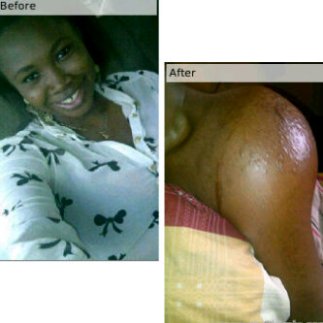
please save funmi
SAVE FUNMI LAWAL

FUNMI LAWAL whose picture you see above graduated from the Faculty of Law, University of Lagos in 2011. She just finished her Law school Bar 2 final exams barely 2 weeks ago. She patiently waits to be called to the Nigerian Bar precisely on November 7th 2012. You can imagine the joy she and her parents are supposed to be feeling presently…
But they are presently in despair.
Funmi has been diagnosed with Malignant Sarcoma, this is a kind of Cancer which affects the supporting or connective tissues of the body such as muscle, bone, nerves, cartilage, blood vessels and fat. And it has become so extensive that it might affect some other parts of her body if surgery is not done immediately.
She needs the Sum of 4 Million Naira to enable her live the dream she has worked for over the past 20 years. This is where we appeal to you to help rally round her to help achieve this dream.
Please help Save Funmi’s life.
GTB Acct Number: 0002855164
Acct Name: Funmilayo Lawal
She can be reached on 08096617172
BB PIN: 2807E7F5
Read more about SARCOMA on www.sarcoma.org.uk/
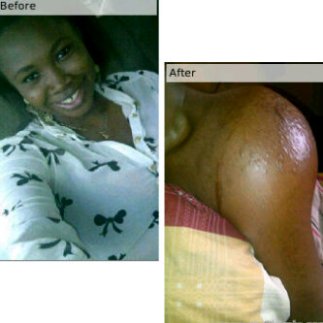
SAVE FUNMI LAWAL
SAVE FUNMI LAWAL

FUNMI LAWAL whose picture you see above graduated from the Faculty of Law, University of Lagos in 2011. She just finished her Law school Bar 2 final exams barely 2 weeks ago. She patiently waits to be called to the Nigerian Bar precisely on November 7th 2012. You can imagine the joy she and her parents are supposed to be feeling presently…
But they are presently in despair.
Funmi has been diagnosed with Malignant Sarcoma, this is a kind of Cancer which affects the supporting or connective tissues of the body such as muscle, bone, nerves, cartilage, blood vessels and fat. And it has become so extensive that it might affect some other parts of her body if surgery is not done immediately.
She needs the Sum of 4 Million Naira to enable her live the dream she has worked for over the past 20 years. This is where we appeal to you to help rally round her to help achieve this dream.
Please help Save Funmi’s life.
GTB Acct Number: 0002855164
Acct Name: Funmilayo Lawal
She can be reached on 08096617172
BB PIN: 2807E7F5
Read more about SARCOMA on www.sarcoma.org.uk/
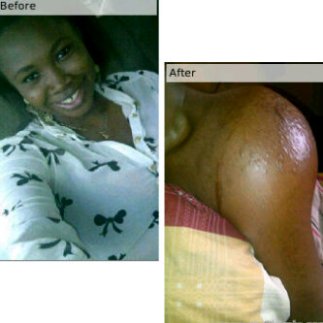
Tuesday, June 5, 2012
Ascii Codes
It is a very well-known fact that computers can manage internally only 0s (zeros) and 1s (ones). This is true, and by means of sequences of 0s and 1s the computer can express any numerical value as its binary translation, which is a very simple mathematical operation (as explained in the paper numerical bases).Nevertheless, there is no such evident way to represent letters and other non-numeric characters with 0s and 1s. Therefore, in order to do that, computers use ASCII tables, which are tables or lists that contain all the letters in the roman alphabet plus some additional characters. In these tables each character is always represented by the same order number. For example, the ASCII code for the capital letter "A" is always represented by the order number 65, which is easily representable using 0s and 1s in binary: 65 expressed as a binary number is 1000001.
The standard ASCII table defines 128 character codes (from 0 to 127), of which, the first 32 are control codes (non-printable), and the remaining 96 character codes are representable characters:
| * | 0 | 1 | 2 | 3 | 4 | 5 | 6 | 7 | 8 | 9 | A | B | C | D | E | F |
|---|---|---|---|---|---|---|---|---|---|---|---|---|---|---|---|---|
| 0 | NUL | SOH | STX | ETX | EOT | ENQ | ACK | BEL | BS | TAB | LF | VT | FF | CR | SO | SI |
| 1 | DLE | DC1 | DC2 | DC3 | DC4 | NAK | SYN | ETB | CAN | EM | SUB | ESC | FS | GS | RS | US |
| 2 | ! | " | # | $ | % | & | ' | ( | ) | * | + | , | - | . | / | |
| 3 | 0 | 1 | 2 | 3 | 4 | 5 | 6 | 7 | 8 | 9 | : | ; | < | = | > | ? |
| 4 | @ | A | B | C | D | E | F | G | H | I | J | K | L | M | N | O |
| 5 | P | Q | R | S | T | U | V | W | X | Y | Z | [ | \ | ] | ^ | _ |
| 6 | ` | a | b | c | d | e | f | g | h | i | j | k | l | m | n | o |
| 7 | p | q | r | s | t | u | v | w | x | y | z | { | | | } | ~ |
* This panel is organized to be easily read in hexadecimal: row numbers represent the first digit and the column numbers represent the second one. For example, the "A" character is located at the 4th row and the 1st column, for that it would be represented in hexadecimal as 0x41 (65).
Because most systems nowadays work with 8bit bytes, which can represent 256 different values, in addition to the 128 standard ASCII codes there are other 128 that are known as extended ASCII, which are platform- and locale-dependent. So there is more than one extended ASCII character set.
The two most used extended ASCII character sets are the one known as OEM, that comes from the default character set incorporated by default in the IBM-PC and the other is the ANSI extend ASCII which is used by most recent operating systems.
The first of them, the OEM character set, is the one used by the hardware of the immense majority of PC compatible machines, and was also used under the old DOS system. It includes some foreign signs, some marked characters and pieces to represent panels.

The ANSI character set is a standard that many systems incorporate, like Windows, some UNIX platforms and many standalone applications. It includes many more local symbols and marked letters so that it can be used with no need of being redefined in many more languages:

ASCII Table and Description
ASCII stands for American Standard Code for Information Interchange. Computers can only understand numbers, so an ASCII code is the numerical representation of a character such as 'a' or '@' or an action of some sort. ASCII was developed a long time ago and now the non-printing characters are rarely used for their original purpose. Below is the ASCII character table and this includes descriptions of the first 32 non-printing characters. ASCII was actually designed for use with teletypes and so the descriptions are somewhat obscure. If someone says they want your CV however in ASCII format, all this means is they want 'plain' text with no formatting such as tabs, bold or underscoring - the raw format that any computer can understand. This is usually so they can easily import the file into their own applications without issues. Notepad.exe creates ASCII text, or in MS Word you can save a file as 'text only'
Extended ASCII Codes
ASCII control characters
Main article: Control character
ASCII reserves the first 32 codes (numbers 0–31 decimal) for control characters: codes originally intended not to represent printable information, but rather to control devices (such as printers) that make use of ASCII, or to provide meta-information
about data streams such as those stored on magnetic tape. For example,
character 10 represents the "line feed" function (which causes a printer
to advance its paper), and character 8 represents "backspace". RFC 2822 refers to control characters that do not include carriage return, line feed or white space as non-whitespace control characters.[34]
Except for the control characters that prescribe elementary
line-oriented formatting, ASCII does not define any mechanism for
describing the structure or appearance of text within a document. Other
schemes, such as markup languages, address page and document layout and formatting.The original ASCII standard used only short descriptive phrases for each control character. The ambiguity this caused was sometimes intentional (where a character would be used slightly differently on a terminal link than on a data stream) and sometimes accidental (such as what "delete" means).
Probably the most influential single device on the interpretation of these characters was the Teletype Model 33 ASR, which was a printing terminal with an available paper tape reader/punch option. Paper tape was a very popular medium for long-term program storage through the 1980s, less costly and in some ways less fragile than magnetic tape. In particular, the Teletype Model 33 machine assignments for codes 17 (Control-Q, DC1, also known as XON), 19 (Control-S, DC3, also known as XOFF), and 127 (Delete) became de facto standards. Because the keytop for the O key also showed a left-arrow symbol (from ASCII-1963, which had this character instead of underscore), a noncompliant use of code 15 (Control-O, Shift In) interpreted as "delete previous character" was also adopted by many early timesharing systems but eventually became neglected.
The use of Control-S (XOFF, an abbreviation for transmit off) as a "handshaking" signal warning a sender to stop transmission because of impending overflow, and Control-Q (XON, "transmit on") to resume sending, persists to this day in many systems as a manual output control technique. On some systems Control-S retains its meaning but Control-Q is replaced by a second Control-S to resume output.
Code 127 is officially named "delete" but the Teletype label was "rubout". Since the original standard did not give detailed interpretation for most control codes, interpretations of this code varied. The original Teletype meaning, and the intent of the standard, was to make it an ignored character, the same as NUL (all zeroes). This was useful specifically for paper tape, because punching the all-ones bit pattern on top of an existing mark would obliterate it. Tapes designed to be "hand edited" could even be produced with spaces of extra NULs (blank tape) so that a block of characters could be "rubbed out" and then replacements put into the empty space.
As video terminals began to replace printing ones, the value of the "rubout" character was lost. DEC systems, for example, interpreted "Delete" to mean "remove the character before the cursor" and this interpretation also became common in Unix systems. Most other systems used "Backspace" for that meaning and used "Delete" to mean "remove the character at the cursor". That latter interpretation is the most common now.
Many more of the control codes have been given meanings quite different from their original ones. The "escape" character (ESC, code 27), for example, was intended originally to allow sending other control characters as literals instead of invoking their meaning. This is the same meaning of "escape" encountered in URL encodings, C language strings, and other systems where certain characters have a reserved meaning. Over time this meaning has been co-opted and has eventually been changed. In modern use, an ESC sent to the terminal usually indicates the start of a command sequence, usually in the form of a so-called "ANSI escape code" (or, more properly, a "Control Sequence Introducer") beginning with ESC followed by a "[" (left-bracket) character. An ESC sent from the terminal is most often used as an out-of-band character used to terminate an operation, as in the TECO and vi text editors. In graphical user interface (GUI) and windowing systems, ESC generally causes an application to abort its current operation or to exit (terminate) altogether.
The inherent ambiguity of many control characters, combined with their historical usage, created problems when transferring "plain text" files between systems. The best example of this is the newline problem on various operating systems. Teletype machines required that a line of text be terminated with both "Carriage Return" (which moves the printhead to the beginning of the line) and "Line Feed" (which advances the paper one line without moving the printhead). The name "Carriage Return" comes from the fact that on a manual typewriter the carriage holding the paper moved while the position where the keys struck the ribbon remained stationary. The entire carriage had to be pushed (returned) to the right in order to position the left margin of the paper for the next line.
DEC operating systems (OS/8, RT-11, RSX-11, RSTS, TOPS-10, etc.) used both characters to mark the end of a line so that the console device (originally Teletype machines) would work. By the time so-called "glass TTYs" (later called CRTs or terminals) came along, the convention was so well established that backward compatibility necessitated continuing the convention. When Gary Kildall cloned RT-11 to create CP/M he followed established DEC convention. Until the introduction of PC-DOS in 1981, IBM had no hand in this because their 1970s operating systems used EBCDIC instead of ASCII and they were oriented toward punch-card input and line printer output on which the concept of "carriage return" was meaningless. IBM's PC-DOS (also marketed as MS-DOS by Microsoft) inherited the convention by virtue of being a clone of CP/M, and Windows inherited it from MS-DOS.
Unfortunately, requiring two characters to mark the end of a line introduces unnecessary complexity and questions as to how to interpret each character when encountered alone. To simplify matters, plain text files on Unix and Amiga systems use line feed (LF) alone as a line terminator. The original Macintosh OS, on the other hand, used carriage return (CR) alone as a line terminator, however since Apple replaced it with the Unix-based OS X operating system, they now use line feed (LF) as well.
Transmission of text over the Internet, for protocols as E-mail and the World Wide Web, uses both characters.
Some operating systems such as the pre-VMS DEC operating systems, along with CP/M, tracked file length only in units of disk blocks and used Control-Z (SUB) to mark the end of the actual text in the file. For this reason, EOF, or end-of-file, was used colloquially and conventionally as a three-letter acronym (TLA) for Control-Z instead of SUBstitute. For a variety of reasons, the end-of-text code, ETX aka Control-C, was inappropriate and using Z as the control code to end a file is analogous to it ending the alphabet, a very convenient mnemonic aid. ASCII strings ending with the null character are known as ASCIZ, ASCIIZ or null-terminated strings.
| Binary | Oct | Dec | Hex | Abbr | [a] | [b] | [c] | Name |
|---|---|---|---|---|---|---|---|---|
| 000 0000 | 000 | 0 | 00 | NUL | ␀ | ^@ | \0 | Null character |
| 000 0001 | 001 | 1 | 01 | SOH | ␁ | ^A | Start of Header | |
| 000 0010 | 002 | 2 | 02 | STX | ␂ | ^B | Start of Text | |
| 000 0011 | 003 | 3 | 03 | ETX | ␃ | ^C | End of Text | |
| 000 0100 | 004 | 4 | 04 | EOT | ␄ | ^D | End of Transmission | |
| 000 0101 | 005 | 5 | 05 | ENQ | ␅ | ^E | Enquiry | |
| 000 0110 | 006 | 6 | 06 | ACK | ␆ | ^F | Acknowledgment | |
| 000 0111 | 007 | 7 | 07 | BEL | ␇ | ^G | \a | Bell |
| 000 1000 | 010 | 8 | 08 | BS | ␈ | ^H | \b | Backspace[d][e] |
| 000 1001 | 011 | 9 | 09 | HT | ␉ | ^I | \t | Horizontal Tab[f] |
| 000 1010 | 012 | 10 | 0A | LF | ␊ | ^J | \n | Line feed |
| 000 1011 | 013 | 11 | 0B | VT | ␋ | ^K | \v | Vertical Tab |
| 000 1100 | 014 | 12 | 0C | FF | ␌ | ^L | \f | Form feed |
| 000 1101 | 015 | 13 | 0D | CR | ␍ | ^M | \r | Carriage return[g] |
| 000 1110 | 016 | 14 | 0E | SO | ␎ | ^N | Shift Out | |
| 000 1111 | 017 | 15 | 0F | SI | ␏ | ^O | Shift In | |
| 001 0000 | 020 | 16 | 10 | DLE | ␐ | ^P | Data Link Escape | |
| 001 0001 | 021 | 17 | 11 | DC1 | ␑ | ^Q | Device Control 1 (oft. XON) | |
| 001 0010 | 022 | 18 | 12 | DC2 | ␒ | ^R | Device Control 2 | |
| 001 0011 | 023 | 19 | 13 | DC3 | ␓ | ^S | Device Control 3 (oft. XOFF) | |
| 001 0100 | 024 | 20 | 14 | DC4 | ␔ | ^T | Device Control 4 | |
| 001 0101 | 025 | 21 | 15 | NAK | ␕ | ^U | Negative Acknowledgement | |
| 001 0110 | 026 | 22 | 16 | SYN | ␖ | ^V | Synchronous idle | |
| 001 0111 | 027 | 23 | 17 | ETB | ␗ | ^W | End of Transmission Block | |
| 001 1000 | 030 | 24 | 18 | CAN | ␘ | ^X | Cancel | |
| 001 1001 | 031 | 25 | 19 | EM | ␙ | ^Y | End of Medium | |
| 001 1010 | 032 | 26 | 1A | SUB | ␚ | ^Z | Substitute | |
| 001 1011 | 033 | 27 | 1B | ESC | ␛ | ^[ | \e[h] | Escape[i] |
| 001 1100 | 034 | 28 | 1C | FS | ␜ | ^\ | File Separator | |
| 001 1101 | 035 | 29 | 1D | GS | ␝ | ^] | Group Separator | |
| 001 1110 | 036 | 30 | 1E | RS | ␞ | ^^[j] | Record Separator | |
| 001 1111 | 037 | 31 | 1F | US | ␟ | ^_ | Unit Separator | |
| 111 1111 | 177 | 127 | 7F | DEL | ␡ | ^? | Delete[k][e] | |
- ^ The Unicode characters from the area U+2400 to U+2421 reserved for representing control characters when it is necessary to print or display them rather than have them perform their intended function. Some browsers may not display these properly.
- ^ Caret notation often used to represent control characters on a terminal. On most text terminals, holding down the Ctrl key while typing the second character will type the control character. Sometimes the shift key is not needed, for instance ^@ may be typable with just Ctrl and 2.
- ^ Character Escape Codes in C programming language and many other languages influenced by it, such as Java and Perl (though not all implementations necessarily support all escape codes).
- ^ The Backspace character can also be entered by pressing the ← Backspace key on some systems.
- ^ a b The ambiguity of Backspace is due to early terminals designed assuming the main use of the keyboard would be to manually punch paper tape while not connected to a computer. To delete the previous character, one had to back up the paper tape punch, which for mechanical and simplicity reasons was a button on the punch itself and not the keyboard, then type the rubout character. They therefore placed a key producing rubout at the location used on typewriters for backspace. When systems used these terminals and provided command-line editing, they had to use the "rubout" code to perform a backspace, and often did not interpret the backspace character (they might echo "^H" for backspace). Other terminals not designed for paper tape made the key at this location produce Backspace, and systems designed for these used that character to back up. Since the delete code often produced a backspace effect, this also forced terminal manufacturers to make any Delete key produce something other than the Delete character.
- ^ The Tab character can also be entered by pressing the Tab ⇆ key on most systems.
- ^ The Carriage Return character can also be entered by pressing the ↵ Enter or Return key on most systems.
- ^ The '\e' escape sequence is not part of ISO C and many other language specifications. However, it is understood by several compilers.
- ^ The Escape character can also be entered by pressing the Esc key on some systems.
- ^ ^^ means Ctrl+^ (pressing the "Ctrl" and caret keys).
- ^ The Delete character can sometimes be entered by pressing the ← Backspace key on some systems.
ASCII printable characters
Codes 20hex to 7Ehex, known as the printable characters, represent letters, digits, punctuation marks, and a few miscellaneous symbols. There are 95 printable characters in total.Code 20hex, the space character, denotes the space between words, as produced by the space-bar of a keyboard. Since the space character is considered an invisible graphic (rather than a control character)[2][1] and thus would not normally be visible, it is represented here by Unicode character U+2420 "␠"; Unicode characters U+2422 "␢" and U+2423 "␣" are also available for use when a visible representation of a space is necessary.
Code 7Fhex corresponds to the non-printable "Delete" (DEL) control character and is therefore omitted from this chart; it is covered in the previous section's chart.
Earlier versions of ASCII used the up-arrow instead of the caret (5Ehex) and the left-arrow instead of the underscore (5Fhex).[35]
|
|
|
Aliases
Subscribe to:
Posts (Atom)

